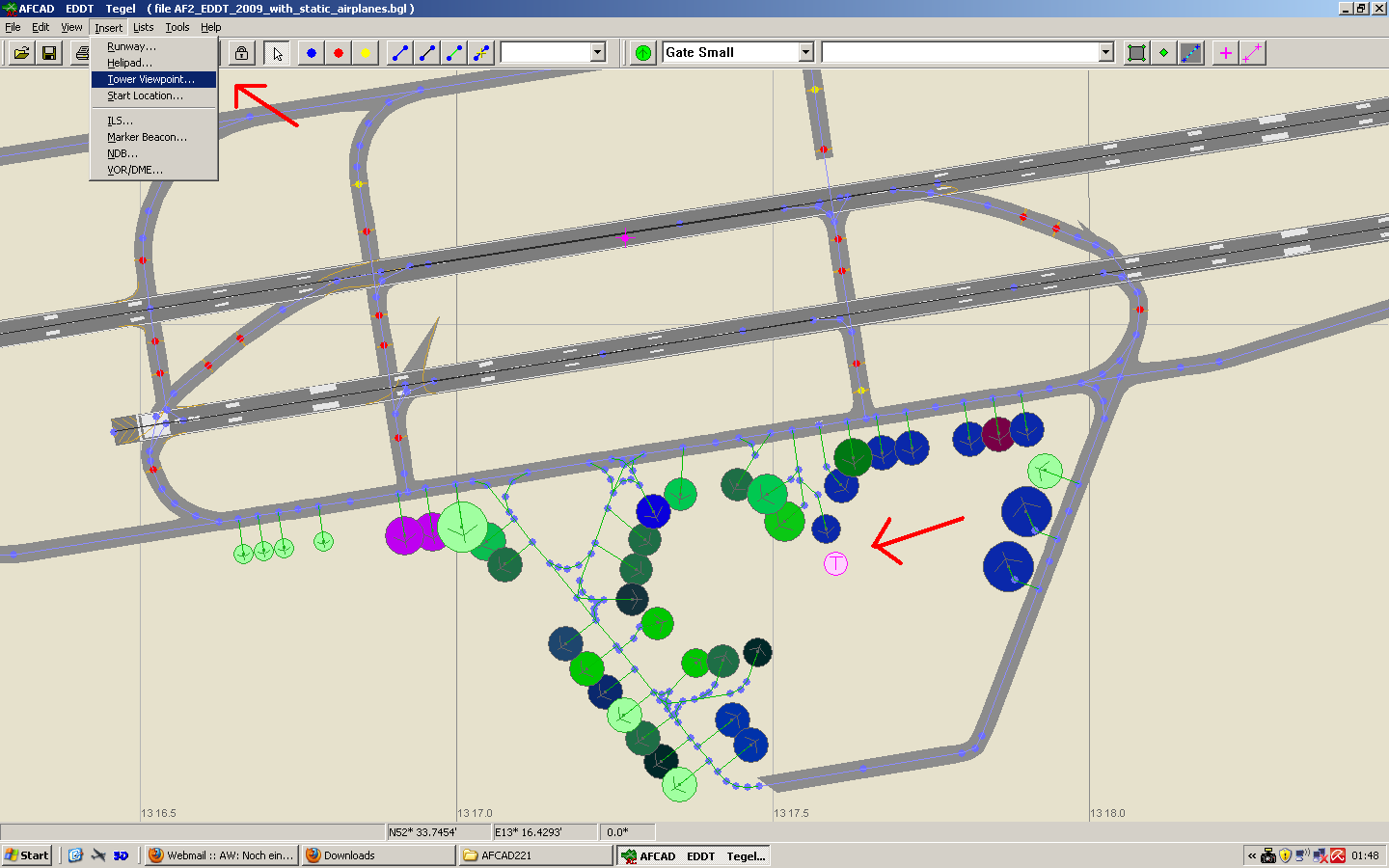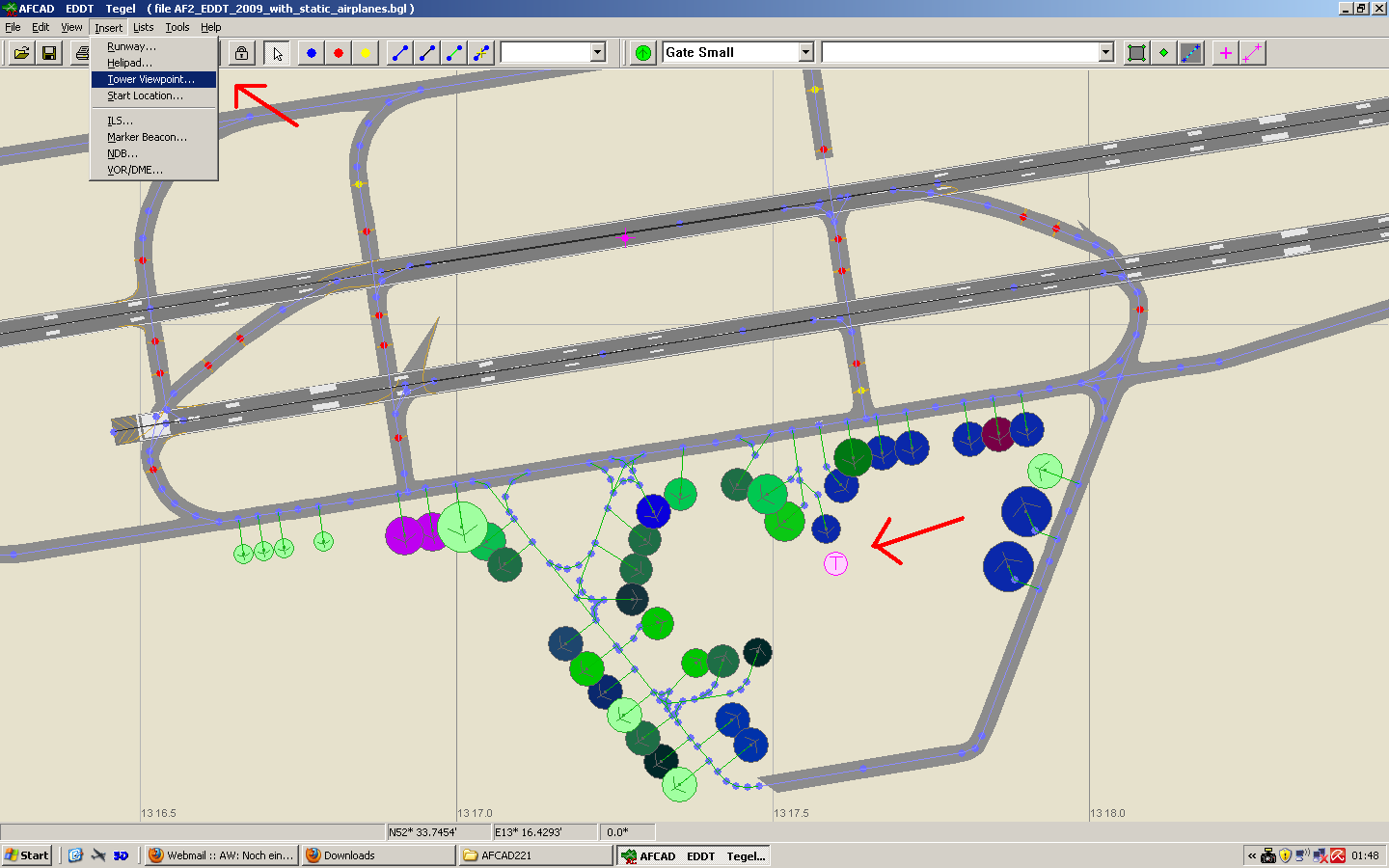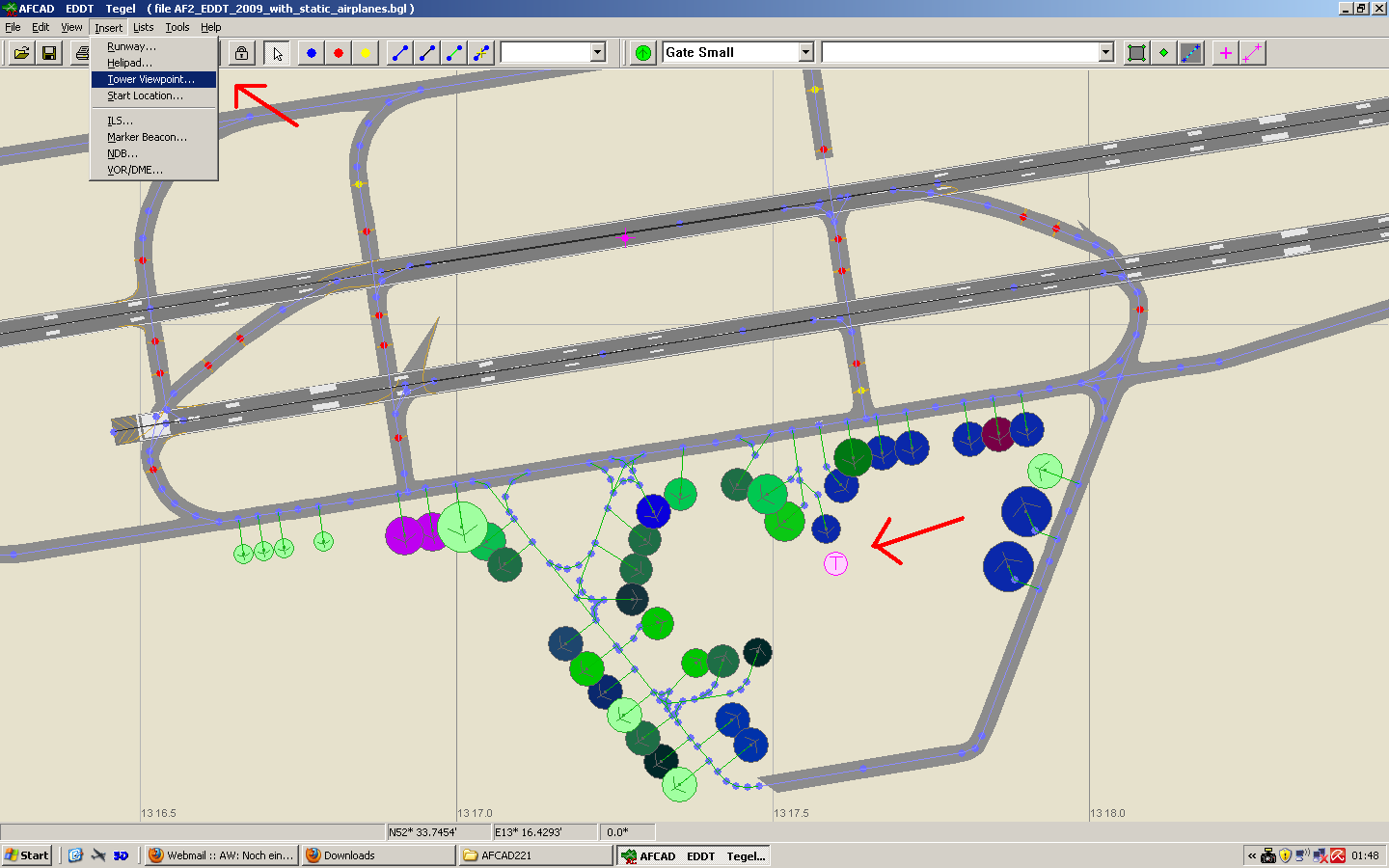.
Originally, autower was written to work around a bug in FS9, namely that the tower usually simply stays wherever you started your flight.
So autower just regularly checks which airport is closest to your aircraft, and sets the tower to that airport.
The question then is - where exactly should the tower be?
The airport definitions in the .bgl files have a place for defining precisely what the tower position is (lat/lon/alt).
If this information is present, autower happily uses it, and thus ideally gives you the real-world tower view.
Unfortunately, this information is rarely present, so autower often has to "guess" what a good position might be.
The airport information also (always) contains an "airport reference point", which can be roughly understood as the "center" of the airport.
If tower position information is not present, autower uses this airport reference point.
There is one additional problem with this, which becomes apparent for small airports with a single runway:
the airport reference point usually ends up roughly in the middle of that runway.
Hence, there are the SimpleFix* parameters to control behavior in this case.
Note that it was a conscious decision to only apply this for a single runway, because:
- when there are two runways, the reference point generally is between the two, giving an adequate viewpoint
- when there are three or more runways, likewise the airport reference point is usually not directly sitting on a runway.
It is possible that for some airports the automatically calculated position is, well, "not good". This only happens when there is no tower information in the AFCAD, though. There are only three possible solutions to this:
- Further refine the logic for calculating the tower positions.
This is rather difficult, because it would need to make sure that it works for every possible airport layout.
If you have a good idea about how to solve this, feel free to contact me!
- Keep a separate database for tower positions.
This is quite simply impossible, because there are over 24,000 stock airports, and thousands of addons.
- Fix the tower position in the AFCAD.
This is the proper solution, as it puts the information where it belongs, namely in the airport definition.
It is a pity that even some high quality addon airports come without the tower position information, especially because defining it is a trivial task that takes about 30 seconds.
The only explanation I can come up with is that the reason is the bug in FS, which (originally) rendered tower views pretty useless - and so the devs don't care about it.
For a real fix, it may be worthwhile to write a friendly mail to the developer, explaining the problem and the solution.
From my personal experience, most developers are happy to receive such comments, and are likely to fix the problem (though for payware, possibly for a subsequent release version only).
In the mean time, there is a simple way to properly fix the airport by yourself, using an AFCAD editor.
Below is a screenshot on how to do this with the excellent freeware utility AFCAD 2.21*.
(*) NOTE: AFCAD 2.21 was developed and published by Lee Swordy.
All credits (and a big THANK YOU from my side) go to the original developer.
A copy of this software is made available here because it is really worth it, and because it may otherwise be difficult to find.